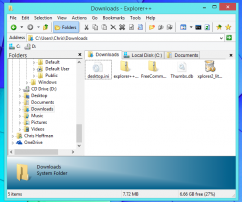کورتکراوەی list directory contents کە ڕۆژانە لە مۆبایل و هەموو سیستەمێکی کۆمپیوتەر دەیبینین. چۆن بوخچە و پەڕەگەکانمان ڕیزکراون؟ چەند دانە پەڕگەم لە ناو وێنەکانم هەیە، وە چەند دانەی ترم لە فڵانە بوخچەیە؟ ئیتر تۆ لە Finder ئەپڵ بیگرە یاخود File Explorer مەیکرۆسۆفت و ئەوانەی لینوکس وەکو Nautilus, Thunar, Dolphin ..هتد. ئەوە لە ئەندرۆید و ئامێرەکانی تر پڕن لە ئەپی تایبەت و دەرەکی و کۆمپانیای تر. جا ئێمە گەر لەم پرۆسەی نیشاندان و لیستکردنە گەیشتین، ئەوە دەتوانین هەموو ئەو شتانە بەئاسانی هەرس بکەین و لەکاتی هەر گیروگرفتێک بۆی بچینەوە. ئەمە پێشەکی بوو، بۆ ئەوانەی دوورن لە بەکارهێنانی لینوکس/یونیکس. ئەمان هیچیان نییە بێجگە لەوەی لەسەرەتای ناسینی سیستەمەوە فێری دەبن و گرنگترین پایەی ناسین و چارەسەری دەسەڵاتەکانە Chmod کە بەشێوەیکی درێژ باسکراوە.
ڕێبەری لینوکس/یونیکس
وەکو چۆن لە هەموو ئامێرێکدا دەفتەرێک هەیە، کە لە باشوری کوردستان پێی دەڵێن کەتەلۆگ. ئاوهاش لەوێ شتێک هەیە ناوی مان پەیجە man page کە دەربارە و ئەرک و چۆنیەتی ئەو فرمانە دەنوسێت بەدرێژی. بۆیە با بنوسین man ls
NAME
ls -- list directory contents
SYNOPSIS
ls [-ABCFGHLOPRSTUW@abcdefghiklmnopqrstuwx1] [file ...]
DESCRIPTION
For each operand that names a file of a type other than directory, ls
displays its name as well as any requested, associated information. For
each operand that names a file of type directory, ls displays the names
of files contained within that directory, as well as any requested, asso-
ciated information.
If no operands are given, the contents of the current directory are dis-
played. If more than one operand is given, non-directory operands are
displayed first; directory and non-directory operands are sorted sepa-
rately and in lexicographical order.
The following options are available:
-@ Display extended attribute keys and sizes in long (-l) output.
-1 (The numeric digit ``one''.) Force output to be one entry per
: